Social intranet for employees of MBO Utrecht
MBO Utrecht has 5000 students, 500 employees and 13 faculties, each with its own educational team. With the dual aims of making information easier to find and enabling more connections among the educational teams, the school developed its own Starting Point based on the Synigo Pulse platform.
The greatest benefit is the time-savings for teachers. Marieke van den Oever
“Our old intranet was past its ‘sell-by’ date. Technically, it was on the verge of collapse. Information was difficult to find, and it was a drama in terms of management,” states Marieke van den Oever, Head of Communications. All good reasons to overhaul the intranet and blend it into day-to-day work.
“We took on the modernization of our intranet to also design something that would make it easier for employees – and especially teachers – to find apps and information and to share knowledge or experiences. We have thirteen very different faculties, but there is naturally an overlap in the course offerings and approaches.”
Everything in one place
MBO Utrecht assembled a project group that included Communications and ICT staff. Together with teachers and support staff, they defined the requirements of the new environment. “We really wanted to have one place where everything came together, hence the name Startpunt (Starting Point). In addition, integration with Office 365 was important for us.”
There were apparently many parties who offered such an environment. “We found Synigo through contacts. They have a lot of experience in education and they have a standard product that, at the same time, offers enough flexibility to set it up as you like,” says Van den Oever.
Implementation done in-house
MBO Utrecht decided to set up the environment itself. “That’s easy to do with the Synigo Pulse platform – if you have sufficient technical knowledge. Naturally there were times when we needed Synigo’s help to clarify the consequences of certain layout choices. Synigo provided quick and good support. Some things that we wanted were not part of the product, so we brainstormed together about possible alternatives. It was helpful to us, and I also hear they sometimes use client ideas to improve future versions of their product.”
We decided to set up the environment itself. That’s easy to do with the Synigo Pulse platform. Marieke van den Oever
Although Startpunt was set up for the employees, during implementation the project team kept an eye out for making the environment available to students in the future. Van den Oever explains: “We have set it up in such a way that soon it will be easy to open it up to students. They also deserve to have one digital environment where they can easily find everything.”
Saving time through easy searching
The greatest benefit of Startpunt is the time saved by teachers. “It enables teachers to find what they are looking for much faster, because documents are located in a logical place and the search function has been improved. We also use version management to make sure you see only the latest version of a document. And the teachers’ schedules have been integrated into Outlook so they no longer have to look in two different locations to get an idea of what their day looks like.”
Van den Oever thinks another nice function is the timeline (à la Facebook), which can be used to share best practices or pose questions, such as: ‘Who has experience with this educational app or this teaching method?’ Van den Oever reports: “Although certainly not all employees use this feature intensively, it is now slowly getting off the ground. It provides inspiration on a college-wide level because it has become easier to find colleagues. This reinforces the ‘we’ feeling.”
We have implemented Synigo Pulse in such a way that soon it will be easy to open it up to students – they also deserve to have one digital environment where they can find everything. Marieke van den Oever
Keep content up to date and keep the environment clean
To avoid having the new environment become cluttered and unusable, just like the old one, groups of users and content managers regularly meet to review and update the content. Van den Oever would like to pass on this tip to other organizations.
“While designing your environment, don’t just focus on going live but also pay attention to answering questions like: How are we going to keep it up to date and manageable? Who determines modifications for the portal? Who is responsible, and how do we organize that? Take this seriously, because the environment must remain user-friendly and up-to-date as well as save time (and costs) in day-to-day work in order to keep employees enthusiastic.”