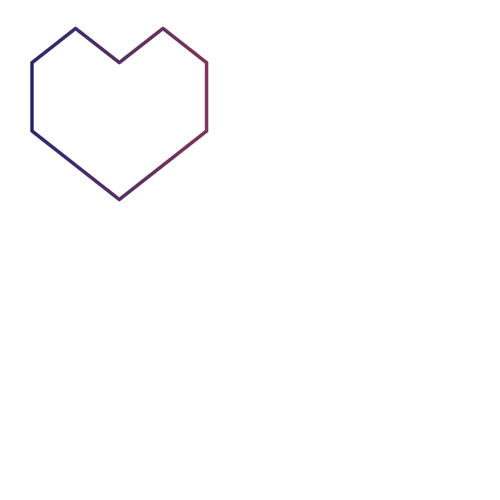
User-focused FAQs & intranet
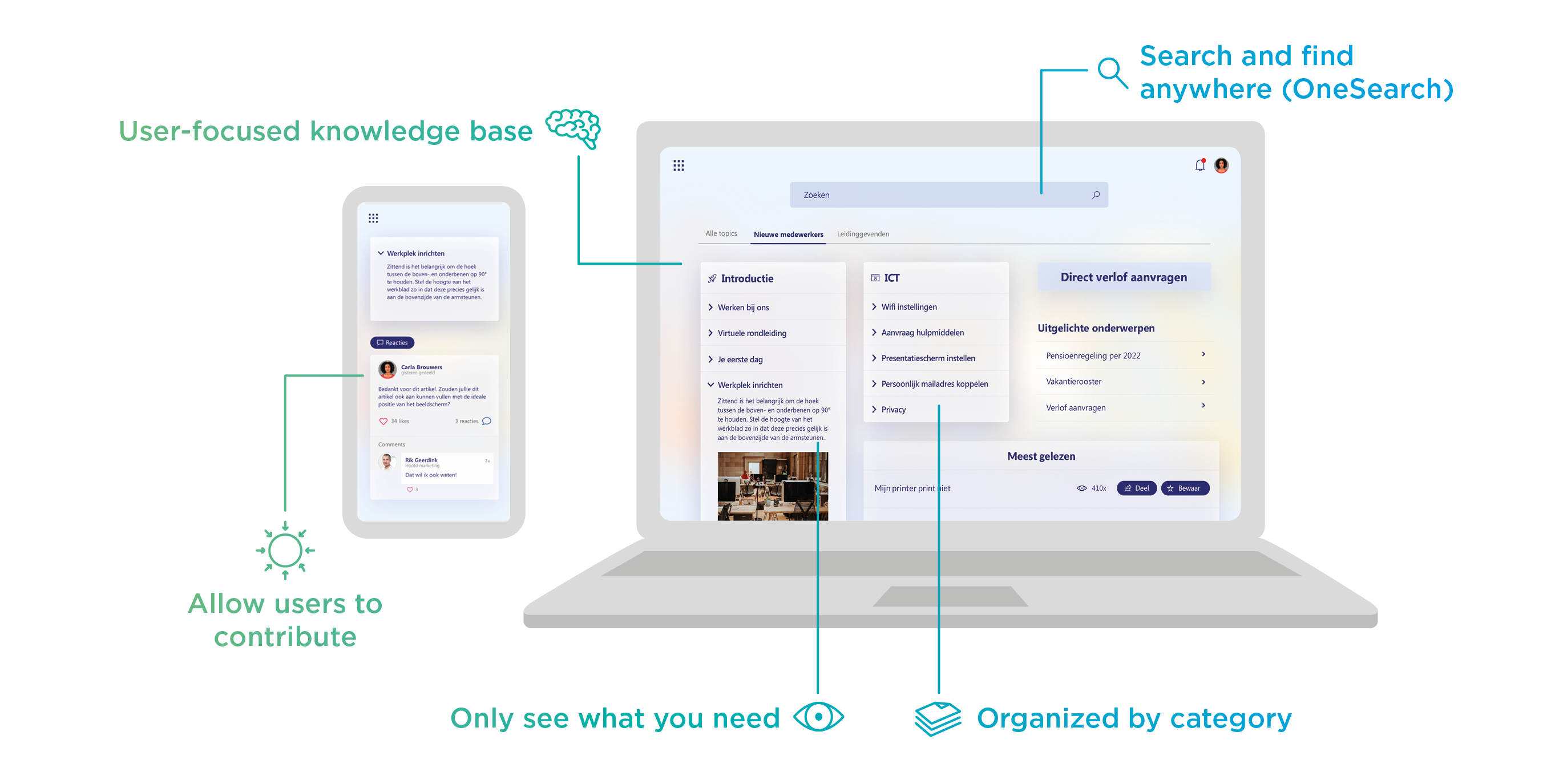
Concrete advantages of online knowledge base
Each time an employee can continue their work thanks to an answer from the Knowledge Base means one less phone call to the service desk or a team member. Synigo Pulse is used for diverse types of knowledge bases: employment terms and conditions, short FAQs, care protocols, educational information, best practices, and manuals.

The advantages of Knowledge Base:

Quickly find what you're looking for. Answers to frequently asked questions.

Offer consistency & certainty. Present organization information in a structured manner.

Save on search costs. Fewer emails, less time calling and chatting back and forth.

Recognize this?
Frustration when trying to find organization facts. Doubts as to whether you have the latest version of the information. A lot of back-and-forth emails or chatting is required to obtain information within the organization.
Knowledge Base, ask & answer
Synigo Pulse has a component called Knowledge Base that you can use to set up your own knowledge base in no time. It’s ready to use and can be customized in terms of look & feel.
Friendly for content owners
What is characteristic about Synigo Pulse is its user-friendly Content Management System. Content owners or editors add their articles and topics to it. By placing these in categories or sections, an organized structure develops.
Applications
You can use Knowledge Base for all sorts of purposes. For employment terms and conditions, protocols, manuals, instructions, support documentation, etc. Wherever there is a need for managing and displaying information quickly and in a structured manner, Knowledge Base provides a solution. In the field, we see organizations using it for their marketing plans, product-market information, and course catalogs. Be creative!
Targeted per audience
What is unique is that the knowledge base is set up geared to specific target groups. Per article, topic, section or category, you can determine which group of users may see it.
Handy features
- Content owner per topic
- Reports
- Analytics of search behavior
- Targeted per audience
We continue to develop!
New applications:
- Popular Topics widget - showing what many employees search or click on
- Add to favorites widget - to quickly find topics and documents
- Menu - for even better guidance through your documents and information!

