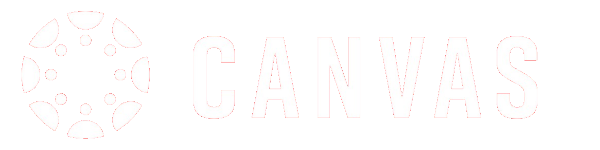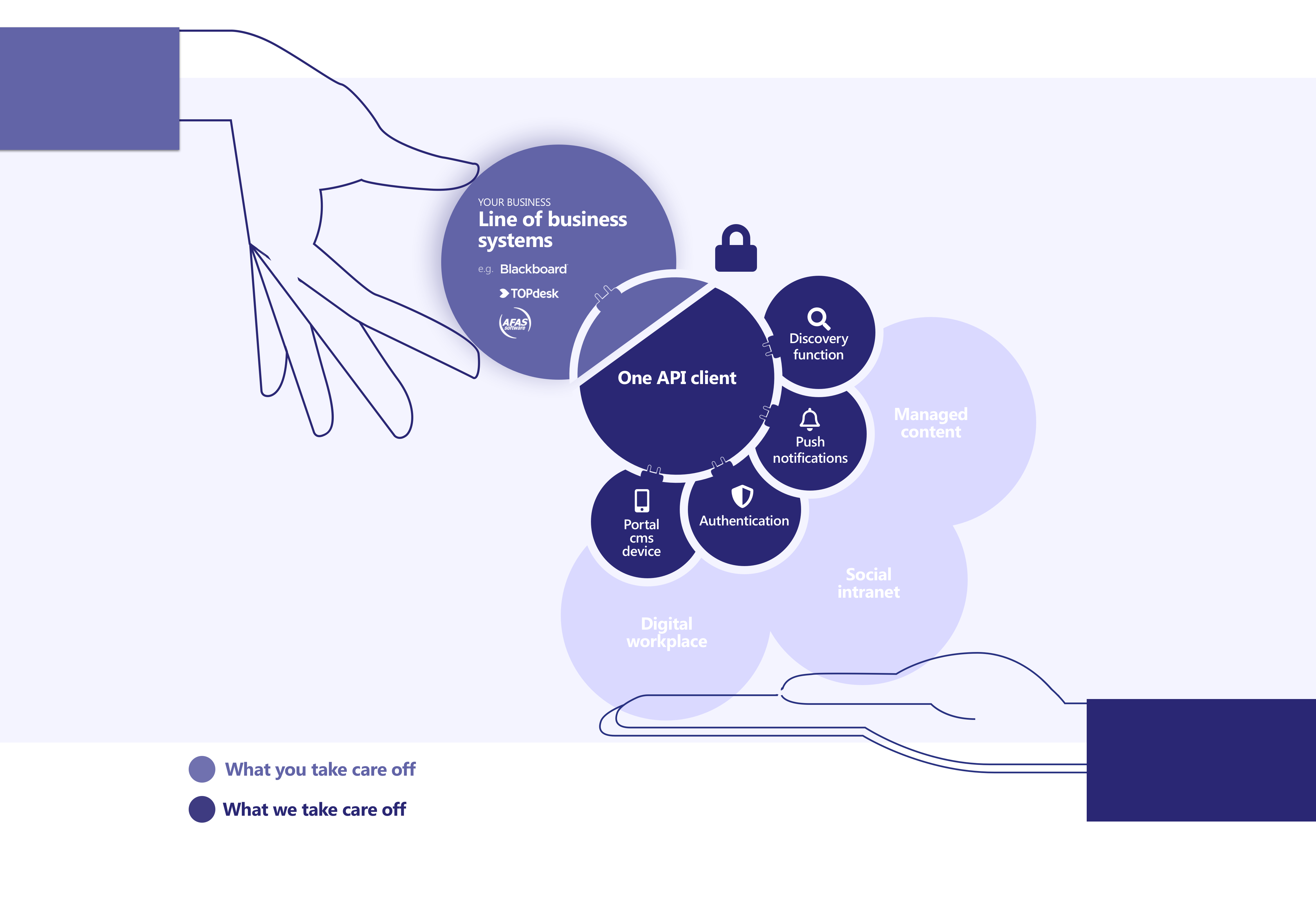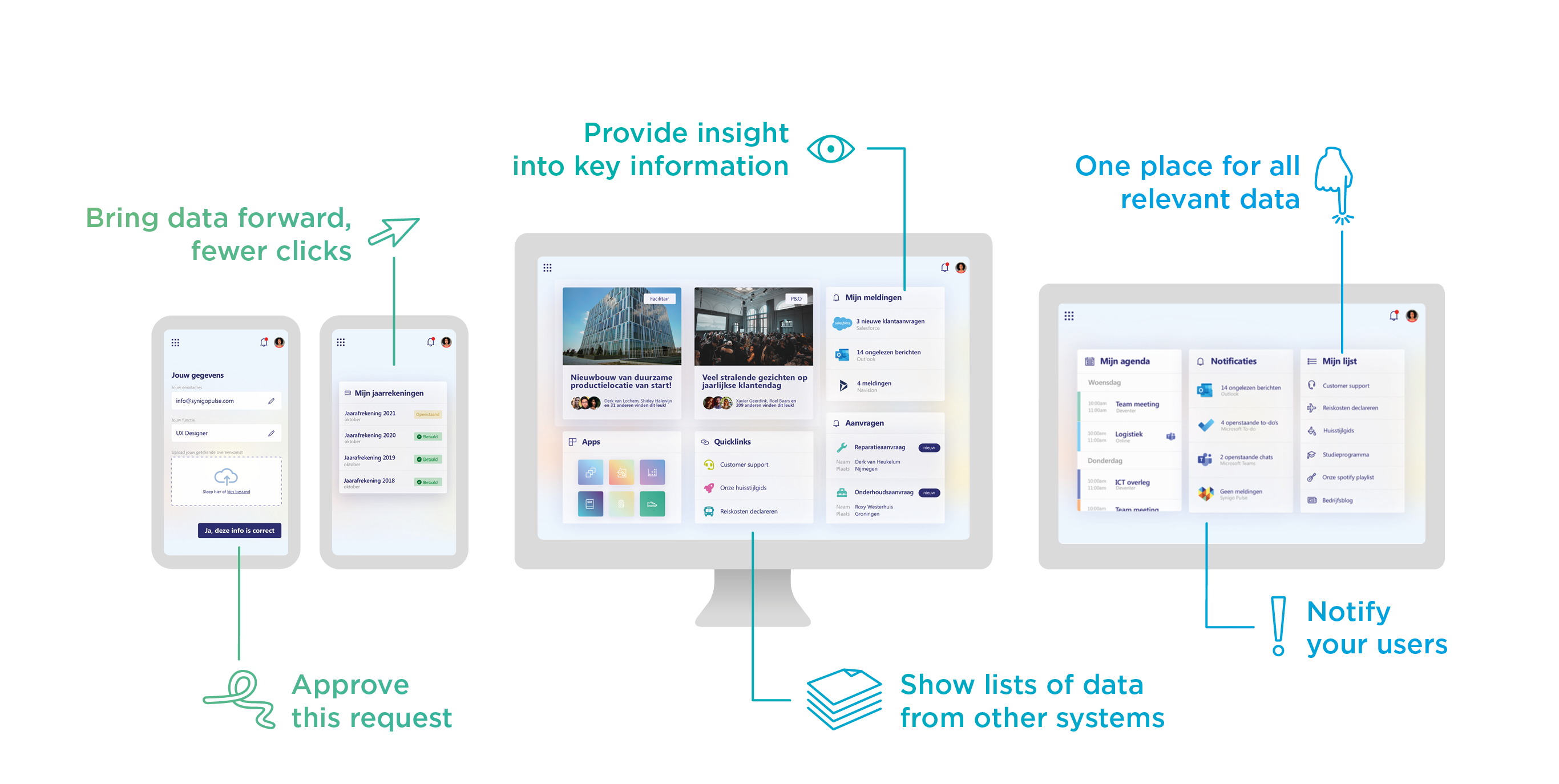
The power of good integrations
No unnecessary clicking. Fewer forgotten tasks or deadlines. Help your users with focus. Give them a nudge. Opt for relevant notifications and current data on your digital workplace. That is the power of Synigo Pulse.

''Customers keep surprising us with creative links they make. From figures, annual accounts, EPD reports and ERP tasks.'' Xavier Geerdink, Business Consultant at Synigo
The applications of data integration
A personal message from Afas that you have booked 30 of the 40 hours. A compact list of deadlines from your ERP or EPD system. And a proactive notification (nudge) that you have been registered for a course based on your competency profile. The workplace & intranet work environment is a natural part of the working day.
Our approach
The Synigo Pulse platform has an open character. The advantage of this is that every organization decides for itself which data is displayed, how and where. In principle, each customer can independently establish connectors between Synigo Pulse and applications. You can do this yourself or outsource it. We call this approach One API.
Examples from the field
- Search and find articles and tickets from Topdesk.
- Approve a task.
- Open tasks from AFAS.
- Twinfield annual accounts to be approved.
Be creative and relevant to your end user. Thanks to the Pulse One API you can do it quickly.
Connectors we encounter
- AFAS
- Azure datamanagement
- Blackboard
- Canvas
- CRM Dynamics
- Eduarte
- Exchange
- Iprova
- Magister
- Planner
- Recruitee
- SharePoint
- To Do
- TopDesk
- Twinfield
- Teams
- Xedule
- Zenya
- ...
And much more. Thanks to the One API, a connector is quickly established.
Synigo Pulse One API coming soon on Github




Connectors for your workplace / intranet that we come across
One API
Synigo Pulse includes a professional integration layer for integrations with your applications. In the One API we have everything ready for you: the authentication, the API client, the data model, the CMS connections, a discovery service and of course the front-end widgets, in which the data is visualized.
Standardization of data access with Pulse One API
With the Pulse One API, customers have a uniform way to access data from their own back office systems. Think, for example, of AFAS, Dynamics CRM, PeopleSoft, Exact, Magister, Canvas and much more. This uniform way of integration consists of three parts:
- Metadata, description of the data.
- Information, model of the information associated with the widget.
- Security, authentication and authorization.
Examples from the field
Examples from the field
At Humanitas DMH they show goals and interview reports from Plancare, schedules from Eduarte at ROC van Amsterdam and financial data from Twinfield at Visser & Visser Accountants. Contact us for more applications, info@syigopulse.com.
Efficiency through integrated tasks
Our OneAPI makes it easy to access data. And through the Microsoft Adaptive Cards technology you make it possible to perform tasks on the portal.
This is useful for example for:
- approving documents
- submitting documents
- signing contracts
- making an order
- completing your data
or selling a product or service.

The business case and the workplace
What exactly does the user want to see? What is the best visualization of data? Choose which form/widget fits the data from your system; notifications, lists, charts or conversations. On the Pulse side, everything is standardized. Now the line (the connector) with your data. With Pulse you combine creativity and standardization.
Craftsmanship and connectors
To bring data to life, we create a connector between your business system (application) and the Synigo Pulse platform. Because we have standardized everything, that connector was quickly established. Skilled and safe.
Step-by-step plan
In our support documentation you will find a step-by-step plan on how to make your first connector. You can independently create connectors between Synigo Pulse and your application (Line of Business System). Our partners can help
We are confident that you will be charmed by our technology and craftsmanship.
"I am happy to help you on your way with modern data integration and Azure."

Derk van Lochem, Software Architect of Synigo