Maak een geweldige eerste indruk met de onboarding module.
Zorg ervoor dat nieuwe collega’s snel hun weg vinden en hun team leren kennen. Met een persoonlijke en makkelijke onboarding ervaring voelen je nieuwe medewerkers zich zo thuis.
Nieuwe collega’s vinden gemakkelijk hun weg in de organisatie met de onboarding module van Synigo Pulse. Via hun laptop of mobiel verwelkom je nieuwe collega’s op hun digitale werkplek in de look & feel van de organisatie. Daar zien ze direct relevante activiteiten en informatie. Ze kunnen eenvoudig hun profiel aanvullen en voorkeuren instellen, voor bijvoorbeeld nieuws of evenementen.
De
voordelen
- Gebruik persoonlijke profielgegevens
- Bekijk en vul profielinformatie aan in Delve/SharePoint
- In de stijl van jouw organisatie
- Toegankelijk via laptop en mobiel
- Nieuwe medewerkers vinden snel hun weg
- Stel zelf de onboarding in per doelgroep en vanaf een specifieke datum
- Bepaal zelf het beveiligingsniveau, inclusief multi-factor authenticatie
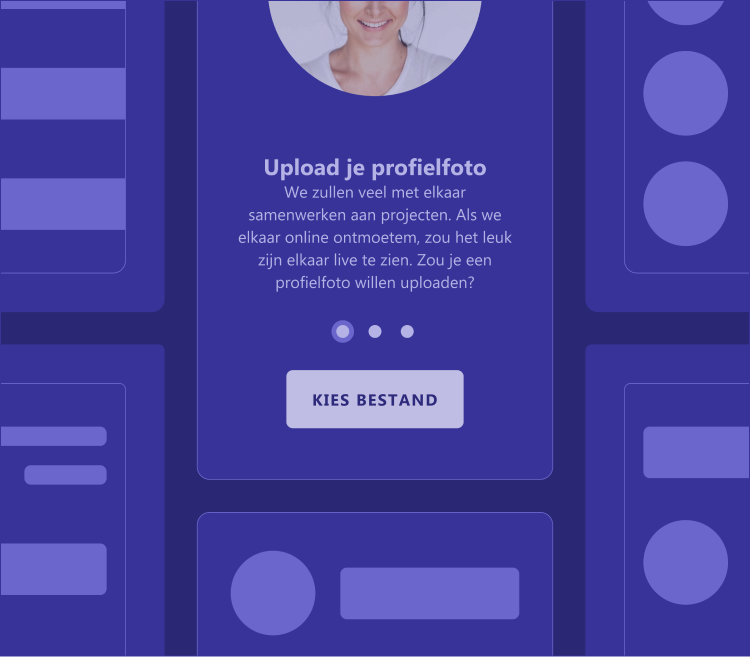
“Nieuwe medewerkers krijgen de eerste 30 dagen de onboarding te zien. Ze komen minder vaak met vragen terug en hebben hun informatie makkelijk kunnen vinden”
Frans ter Beke, delivery manager IT-Operations, EBS
Meer weten?
Wil je meer weten over de check-in functie van Synigo Pulse? Laat je contactgegevens achter en dan leggen we je alles uit in een demo.








