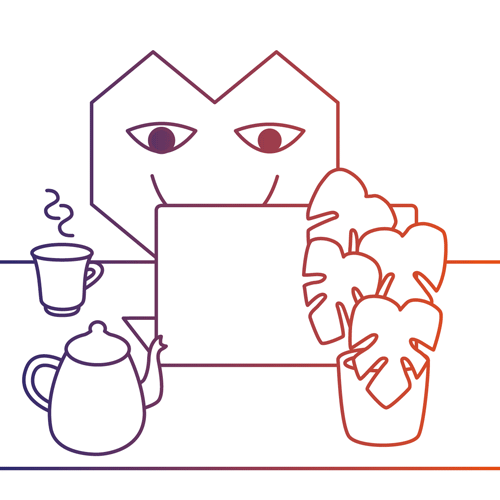
Reserve your spot: Location availability
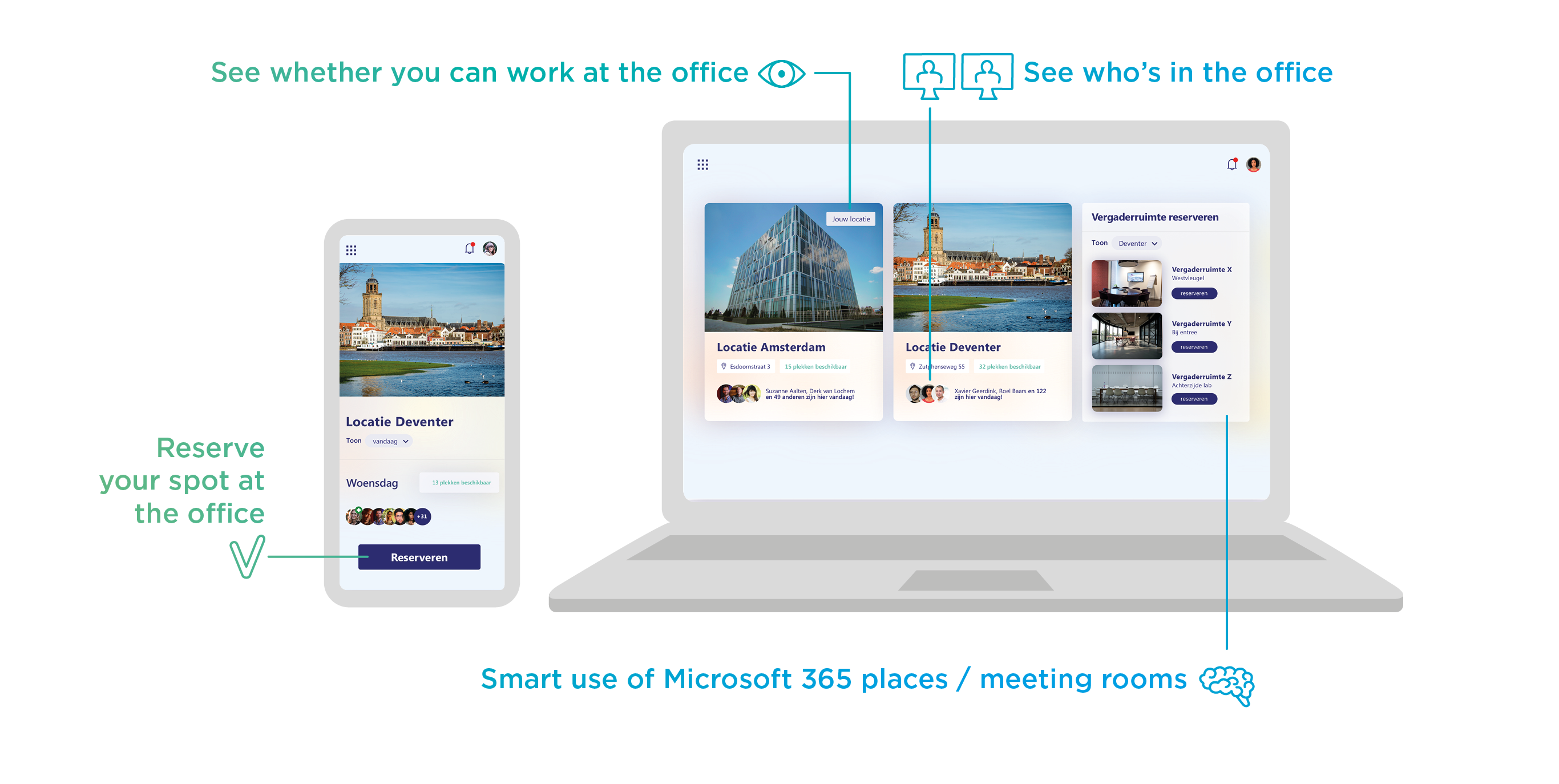
How many spots are available at the office? Reserve yours in just 1 click.
See how many available workplaces there are at the office via your digital workspace & intranet. Handy for flex offices as well as returning to work at the office.

The advantages of our Reservation / Check-in module:

Indicate per day whether you will be at the office. Accessible via your mobile phone.

Based on Microsoft 365 resources / places / meeting rooms.

See an overview of locations and available workspaces in your own look & feel.

Recognize this?
You travel to the office but, once there, you have no decent spot to work. It’s too busy and you just missed the colleagues you wanted to talk to. A lot of back-and-forth emails or chatting is required to meet colleagues at the office.
Synigo Pulse Check-in / Reserve module
With the reserve / check-in module of Synigo Pulse, you allow users to reserve a spot at the office. Users see how many spots are available per location/room.
- Check in and see the number of available workplaces.
- See who is coming to the office when.
- Give locations / meeting rooms a nice look.
- Integrated with Microsoft 365 places / meeting rooms.
Handy for flex spots as well as for a safe return to the office with Covid-19.
Availability on the spot
On their digital workspace & social intranet, users can see at a glance where they can work at the office in the coming week. A spot is reserved with just 1 click of a button. The number of available workplaces is indicated.
Handy features
- Check in at a location
- See the number of workplaces
- See who will also be there

Clear
Users see the availability of all locations in an organized fashion. They can search and click further to see a location’s details.
Integrated with Microsoft 365
Unique to this module is the integration with Microsoft 365 places. This means that the number of available spots per room is managed in a uniform way, including extra information about the room such as “accessible for disabled persons”.
Social and practical
Avoid missing precisely those colleagues that you wanted to see. The check-in / reserve your workplace module of Synigo Pulse shows who is at the office when. That’s handy, because it will help you determine when you will travel to the office.
Good to know
- Standard in Pulse
- Also integration with other reservation systems

