How to apply SharePoint Homesite
We have a great new feature to communicate in organizations using the SharePoint sphere: home sites and the refreshed (personal) SharePoint homepage. What are SharePoint home sites? In this blog Xavier shares early experiences with this brand new feature.
Making a new SharePoint home site
It has been an honor for the Synigo team to experiment with these new features in the recent months. Thanks Microsoft, we appreciate Synigo’s membership of your pre-brief SharePoint group.
Let me share you some practical experiences and cool out of the box features. The first thing I did was to make a new home site. I added a new communication site and choose it to be of the type “organization”:
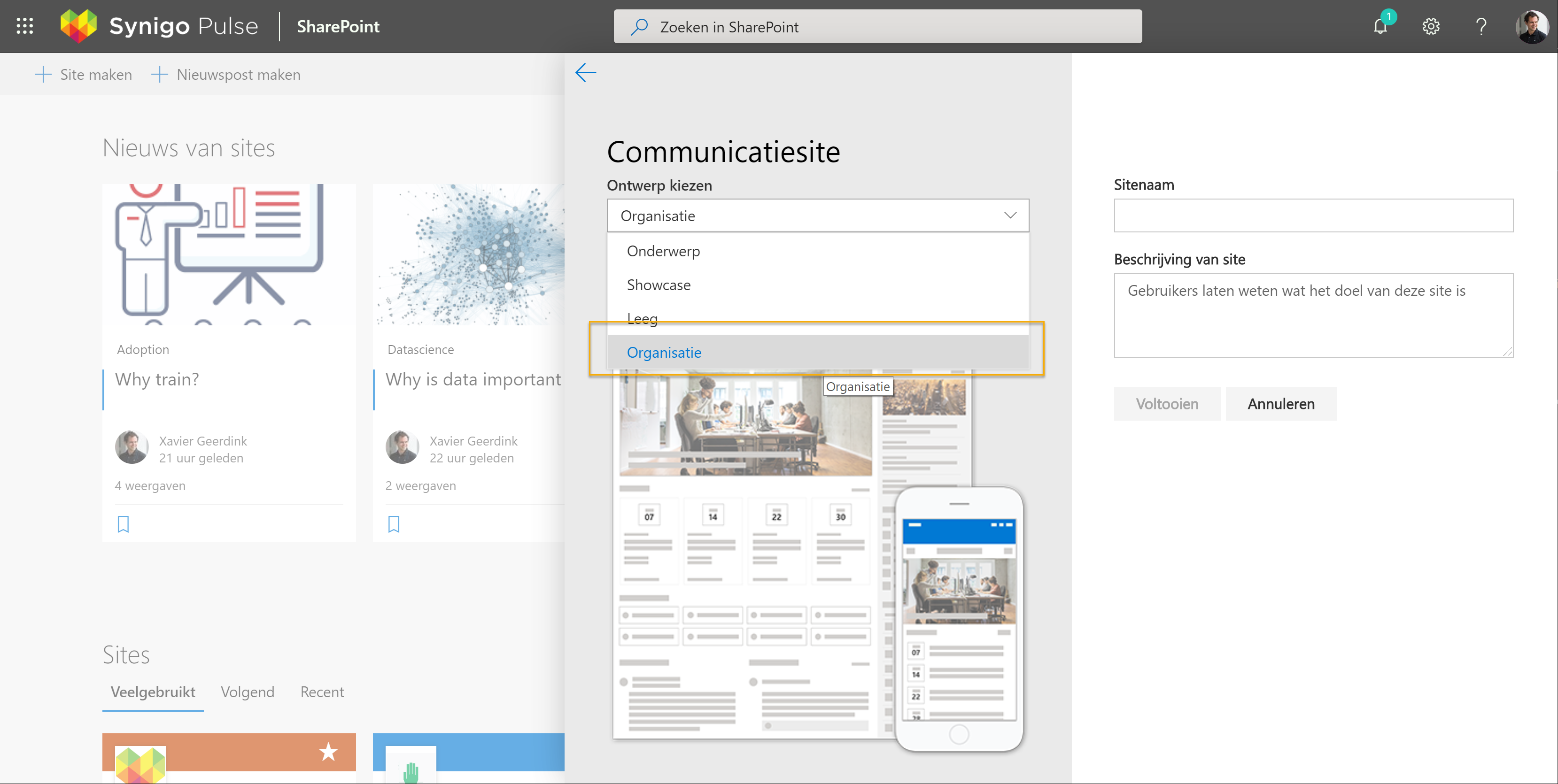
A new type of Communication site
The new home site offers a neat out of the box experience, e.g. a SharePoint home site with a black theme.
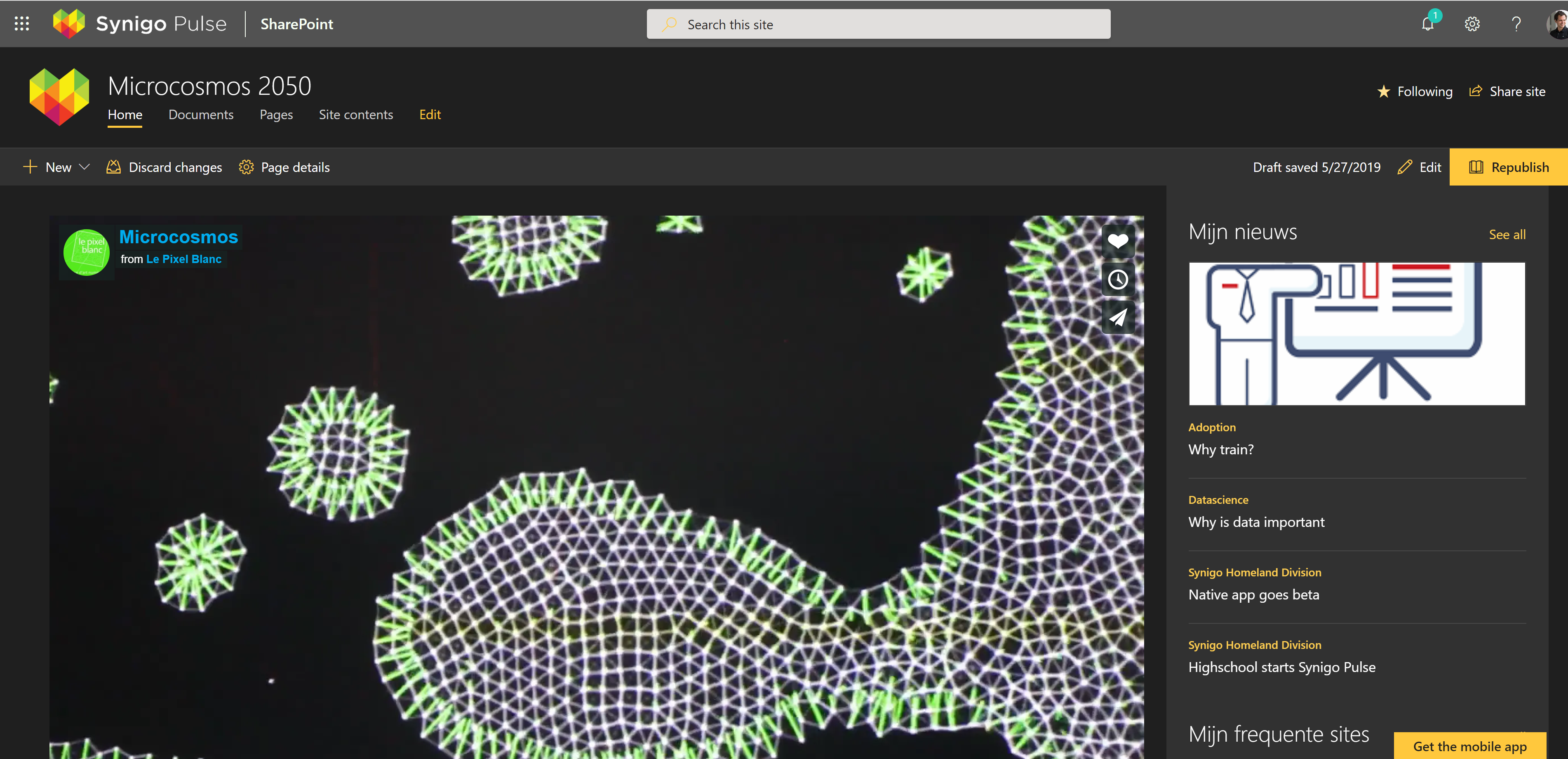
Example of home site that gathers news in our microcosmos
Smart filters
As you can see on the screenshots SharePoint home site nicely gathers news, events and videos from our sharepoint environment. Nice!
This is thanks to a smart webpart. Content managers can configure this webpart in order to show the right news. Hit the edit button and you can see following pane. Configuring it is self-explanatory.
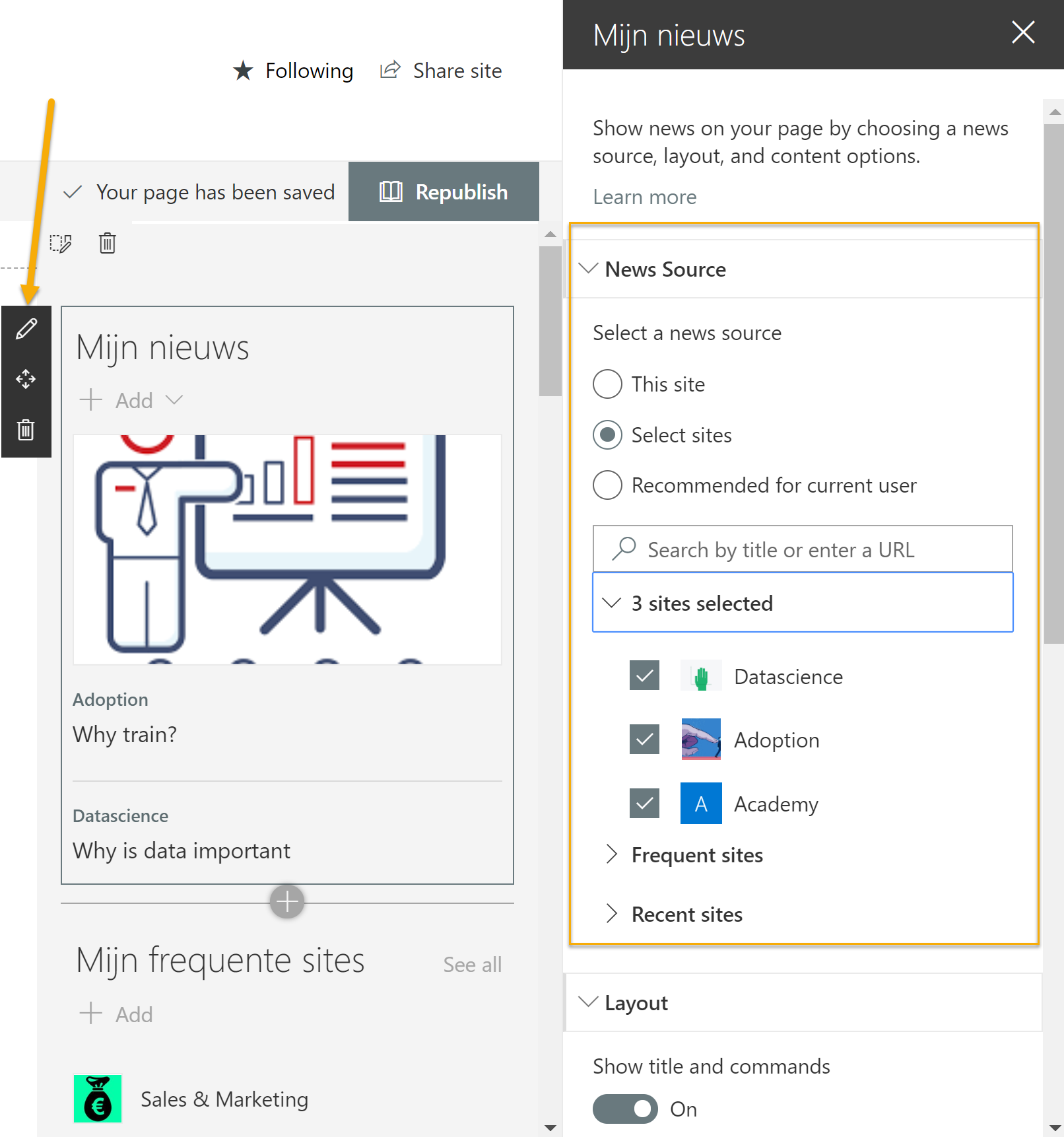
Example of the smart filtering capability SharePoint home site
Group content for similar users
A powerful feature for content managers of the new home site is filtering news and other content. To discover its strength I upgraded one of our existing Communication Site to a Home site (please consult a tech guy/girl to do this using powershell). This is our Academy group that collects content about learnings in our profession. The news and learnings are derived from multiple SharePoint Communication sites as each group has its own newsfeed.
The rational behind this use case is that you can easily create sites that gather content for a certain group of users. Think about a global organization that has a learning center surrounded by multiple sites. All visitors of the learning center now have a neat personalized landing page. Communication sites already gave you a lot of abilities. However because content makers and the content itself are often dispersed, the home site is a great addition.
Our second site looks like this
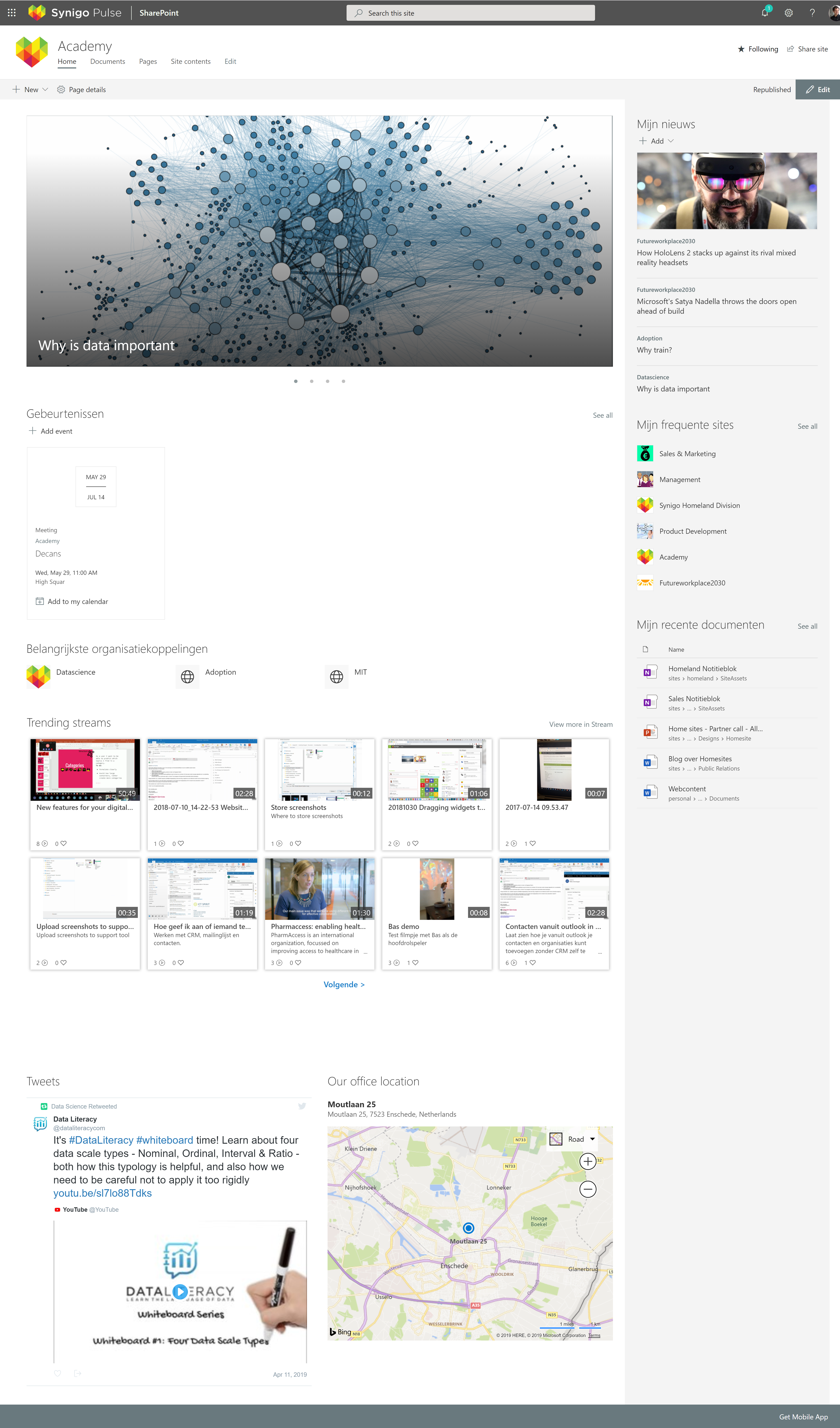
Fullscreen SharePoint home site
Refresh of personal page
The SharePoint start page received a nice refresh too. I like the webpart that shows the articles I saved for further reading and the ability to add personal weblinks.
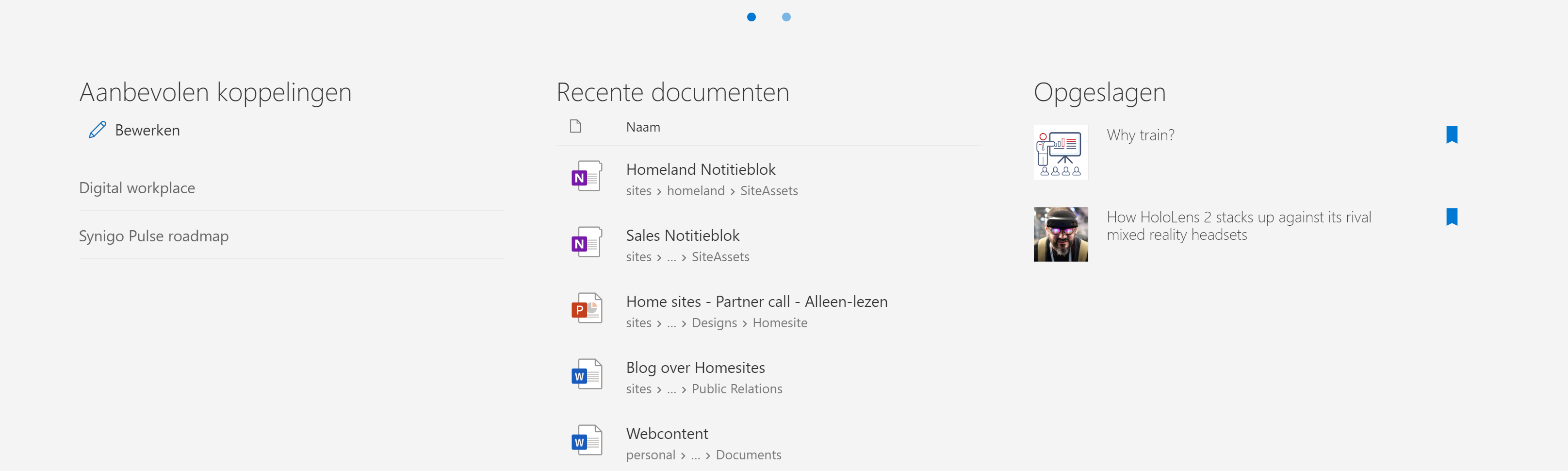
Saved news articles
Take aways
I think we have the following take aways about new SharePoint home sites:
- Out of the box landingpage experience
- Smart filters for content managers (news, events)
- A central place for your intranet news, events, videos
- Thematic landingspages to group content for similar users, e.g. per community, theme, division or organization.
SharePoint home sites have the potential to become the home of content chunks in your organization. In an earlier blog I discussed the top 10 features of the Modern Workplace.
Further announcements I cannot wait for
- Request files and let peers upload them to you.
- Rich metadata usage in Teams.
- Selective sync only uploads differences.
- Windows Virtual Desktop and OneDrive integration.
- Rich SharePoint lists, e.g. conditional formatting.
- Apply settings to multiple sites.
- Change the url of a site.
- Improved working with heavy files on SharePoint (Zero round trip)
- ...
You can watch the full key note at Microsoft SharePoint conference 2019 with Jeff Teper here.

Jef Teper, Corporate Vice-President Microsoft, at the SharePoint Conference 2019