The Enterprise Front Door: my takeaways from Entopic's Congres Intranet 2018
My favorite speaker of last Thursday's Congres Intranet in Utrecht is James Robertson, a well-known intranet expert based in Sydney, Australia. I've joined both his keynote and his session about the purposes of modern intranets. It was a great recognition of how we've designed Synigo Pulse. Forget the old internal push communication medium, it's all about the end user now.
James Robertson
I like to attend conferences regularly. It's a great way to meet new people and see colleagues in the field again. At Thursday March 22nd I've attended the 10th edition of the Dutch Congres Intranet in Utrecht. James Robertson gave his vision about the intranet as the front door to the digital workplace. His talks were a joy of recognition. At Synigo we’ve worked hard to do things different, to focus on the end-user instead of the usual stakeholders, the managers or IT.
Digital employee Experience
According to James we should talk about digital employee experience instead of the digital workplace. He explained the digital employee experience (#DEX) as the sum total of the digital interactions between a staff member and their organization. It's about putting the employee at the center. This is the logical next step when focusing on ‘customer experience’. To deliver great customer experiences, it's important to support employees in a great way.
This is exactly how we've designed Pulse, with employees at the heart. In Pulse, employees can choose the layout of their portal. What information and apps are relevant for you, what do you need to do you work? Employees select the news sources they want to be informed of, the groups and teams they are working in, the apps they are using often, items they want to see in their social timeline and the information they want to access with one click. You control what you see and use. So if you want to have everything on your page, be my guest. Do you like a clean page with just one or two items, no problem. It's your portal.

Synigo Pulse is designed with the employees at the heart.
Structure your content well
Don't try to structure your content by department. When you put your employee at the center, you'll structure content well on subjects. Search can help finding content, but it will not solve all problems. These thoughts are the fundament of the Knowledge Base app in Pulse. It encourages content managers to see from the perspective of employees, answer the employee's questions and group the content on subjects that match the perception of your employees. Of course, there's a good search feature available, just like a clean A-Z index. But these features all rely on properly grouped and structured content.
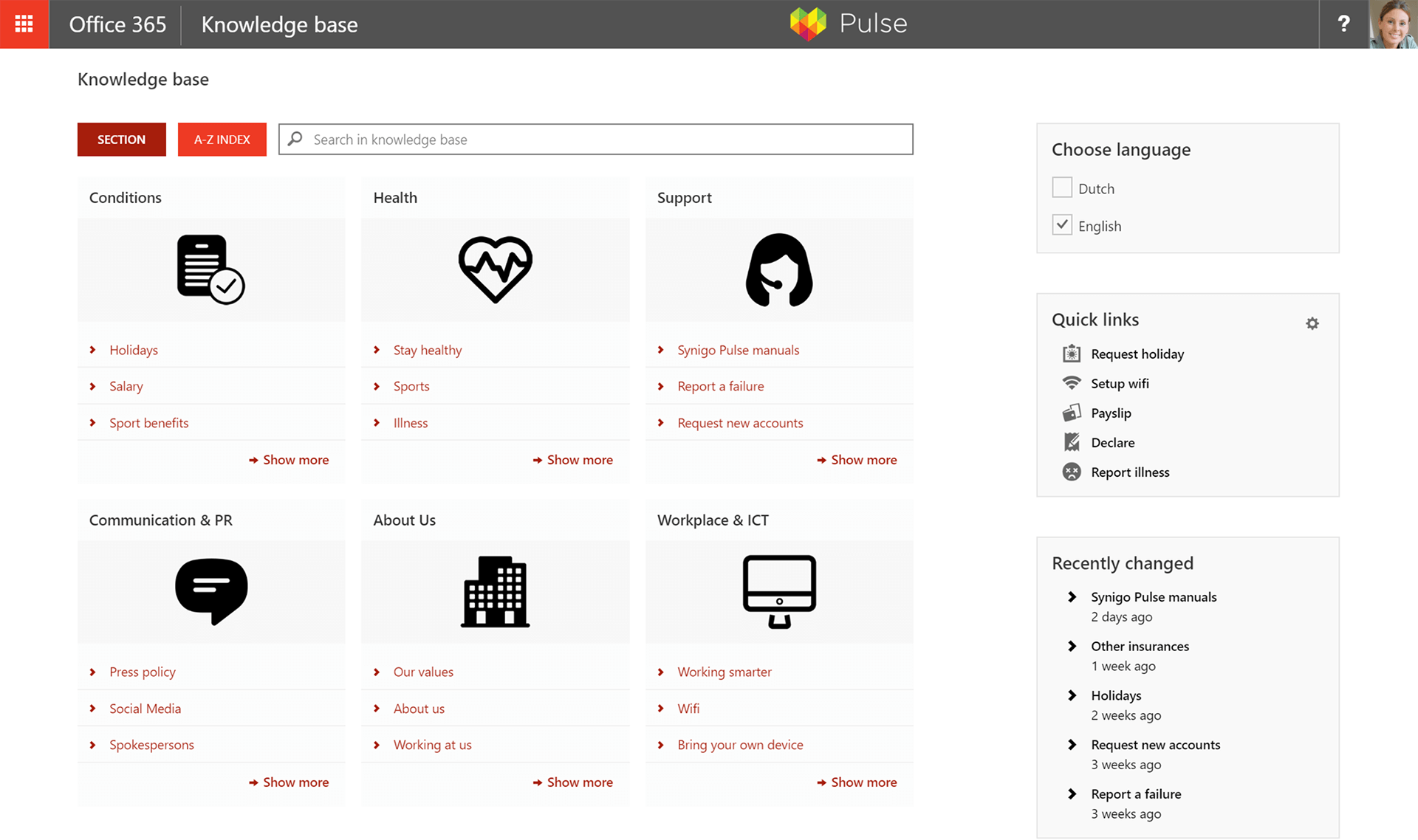
Well structured content in the Knowledge Base application of Synigo Pulse
A smart layer
Traditionally intranets have multiple home pages and sites. The intranet home page, mostly filled with news from the organization. The HR home page, containing conditions, forms and other HR related info. An home page of other departments showing what they are doing and producing. James Robertson recommends to go beyond that and put a smart layer on top of these and other systems. This doesn't have to contain new state of the art functionality. The most important thing is to combine the systems and information that you already have and make information and tools available for users from one portal. Personalized and in the right context.
Again, this is what Pulse is. With Office 365, Microsoft has already made a rich set of productivity tools available for a broad audience. Those tools are great. For employees however, it can be quite challenging to find out which tool to use for a task or to get things done. James describes this as 'waffle fatigue', caused by the large amount of choice and continuous changes in Microsoft’s app launcher. And besides Microsoft's tools, your organization will probably have multiple other applications people need to do their work.
"Less choices, less information sources, less entrances, less noise, more peace of mind. That's what an employee needs to get work done." James Robertson
Our vision is not to create just another channel for the organization to push information to employees. We are helping employees to find the information they need, get notified at the right moment and find the right tools in the right context. Less choices, less information sources, less entrances, less noise, more peace of mind. That's what an employee needs to get work done. For example, in Pulse employees don't need to know about SharePoint. They see the groups and teams they work in. Each group has got an 'documents' icon, that instantly navigates the employee to the default document library in the connected SharePoint site (for the employee these are just the 'group documents'). Or what about Delve. Most employees will never click on this app voluntarily. In Pulse, employees can search 'colleagues & documents', which will take them to Delve within a context that's useful for them.
The enterprise front door
It's all about cutting the complexity. James Robertson summarizes this as the enterprise front door. I couldn't have created a better description for Pulse ;). Please read more about Robertson’s views and methods on the website of Step Two.
Thanks Entopic, speakers and fellow attendees for this inspiring and useful day.