Humanitas DMH accesses important information and applications centrally, via a new digital workspace
The question that keeps everyone at HDMH busy is: Is Bram happy and does he matter? In this case, Bram is not a real person but rather stands for every client, employee, devoted informal caregiver and volunteer. “This means that we have to make it as easy as possible for employees to be there for the client. They must not waste time on other matters but instead always have ready access to information and applications that are relevant for them,” says the adviser of Quality & Safety, Stephan Verroen. The guiding principle here is ease of use, convenient access to information, and the ability to share knowledge effortlessly.
Digital workspace that fits the vision
The old IT environment did not fulfill this vision. For HDMH, this was a reason to announce a mini-competition in which various integrators participated. Marcella van Kraaij, chain controller of GRIP (a Dutch acronym for Shared Direction of Information management & Projects) took the lead here. She explains: “I have been involved in similar digital workspace-replacement projects at previous clients and I am very enthusiastic about Synigo Pulse. Two of the integrators had included this product in their proposal. So I was not surprised when these two proposals were the best fit for our needs.” The outsourcing partner Simac was selected.
Reliable partner
Simac has a lot of experience, for almost 50 years, with the provision of services and solutions in the field of information technology. Simac is a family business where commitment and trustworthiness are paramount. This fits very well with Humanitas DMH: "Thanks to the fine cooperation with Simac, our projects are planned and the close collaboration allows quick decisions to be taken. And that works very pleasantly," says Marcella van Kraaij.
Live in one month
Humanitas DMH wanted to have the transfer take place with as few issues as possible. That’s why an environment was built – in just a few weeks – in Synigo Pulse based on Office 365. In terms of the look & feel, this environment looked a lot like the old digital workspace. But under the hood, all the work had been done to prepare for further optimization. Van Kraaij explains, “That’s why it wasn’t necessary to put all employees through user training. Only those who upload content were given training, because their work did involve changes.”
IT has become crucial in order to provide the proper quality of care. Marcella van Kraaij
A work group composed of people from various parts of the organization considered which features should be available on the home page of the digital workspace and which functionality would be added later. Humanitas DMH was able to go live with the new environment in just one month. “All the features that we are making available are already standard in Synigo Pulse. So it was more a question of adjusting the look & feel and color combination,” said Van Kraaij.
Personal KPIs on your home screen
The new home screen functions as one point of entry for retrieving all information and starting all processes. The three key additions to that home screen are a link to PowerBI and TOPdesk and the component Know & Arrange. Van Kraaij explains, “As soon as the workspace is started, everyone now sees his or her own personal KPIs in a dashboard. By clicking on the dashboard you continue on to PowerBi, where you can take a deeper look at the numbers. So each employee continuously sees what the status is of their most important objectives and tasks. In this way, we are moving toward becoming a more data-driven organization.”
With the link to the self-service portal of TOPdesk, Humanitas DMH is increasing the self-sufficiency of employees where it concerns IT. “Employees can do a lot of things themselves – for example, reset their password. By guiding them straight to TOPdesk via Pulse, our IT service provider receives fewer tickets and employees are helped more quickly. So it’s a win-win situation.”
Quickly find information
Know & Arrange is, after all, the central knowledge bank of the organization. All policy documents, manuals, protocols and other information that doesn’t change on a daily basis can be found there. According to Verroen: “Previously, we had those documents in a SharePoint environment. In theory, SharePoint should be easy to search but in practice it’s not, because we have a lot of documents containing a certain keyword. People found it difficult to search in a specific enough manner so they received too many documents when they searched for their selected topic. Moreover, SharePoint does not correct for spelling errors. If you accidentally type ‘sexual harrassment’ as your search term, you won’t find anything because harassment is written with one r.”
Employees must always have ready access to information and applications that are relevant for them. Stephan Verroen
So an important wish was to make the documents accessible through browsing in addition to using a search bar. “In Synigo Pulse, you can create four layers. That’s more than enough for us,” says Verroen. “We put many documents in two and sometimes three locations because they are relevant to multiple topics. This makes it even easier for employees to find the right document.” Naturally, modifications only have to be made in just one location. According to Verroen: “We have management rules, such as: This document is updated once per year, this document may only be modified after two people have approved it, etc. There is a work flow behind these rules so the owner of the document automatically receives a signal when it’s time for an update.”
Excellent guidance
Both are very pleased with the guidance they received from Synigo. Van Kraaij adds, “Synigo listens to its customers and immediately makes the correct implementation. We saw eye to eye from the start.” Verroen adds: “I have never enjoyed working with a supplier as much as I have with Synigo. Synigo is on our side; they are very committed to their customers. They also respond quickly. That was an important reason why we went live within one month.”
Think big, start small
After the quick implementation, Humanitas DMH is ready for the next phase – a significant expansion of the functionality. “Our organization thinks big but always starts small.” That small start has already been made, so it’s now time to discuss customer journeys with the employees: How can technology support Bram’s life? As much as possible, we would like to include in the workspace the innovation that comes from that answer. It’s a process for which we are taking the necessary time. It will be partly directed top-down and partly take place bottom-up,” says Van Kraaij.
As soon as the digital workspace becomes broader, working with Synigo Pulse will also be included in the introduction course that new employees follow. Van Kraaij explains, “Now the course’s main focus is on the care applications but soon more and more of an application’s functionality will be available via Pulse.”
She is also in discussions with Synigo about a test environment in which such new features can be tested on a small scale. “Innovation is often done with one team or at one location. If we include such innovation in Synigo Pulse, we would first like that one team or location to test it and not immediately release it to the entire organization,” says Van Kraaij.
Technology makes the difference for clients and employees
Verroen thinks it’s an exciting time: “We are coming to the point where we can use technology to really make a difference for clients and employees. IT is no longer just a supportive tool; it has become crucial in order to provide the proper quality of care. And that will benefit Bram!”